I use only 4 windows opened on my screen (1600x900, window mode) : local, scanner, selected object and overview. Center of the screen has enough space to move probes around and see scan results. Therefore, in big systems, it may be more convenient to hide everything and make only system map visible. To drop probes with shortcut also helps even with scanner window opened.
In most cases I don't use this full screen map, but sometimes, it is incredibly useful.
First of all, I recommend to reassign shortcut for slot with probe launcher to ALT-E (or ALT-W) instead of ALT-F1.

Assignment of "Toggle Interface Visibility" to ALT-Q is something way too better than default Ctrl-F9.
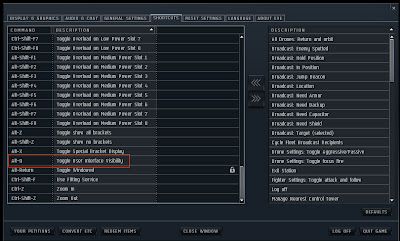
Once probes placed, I switch to standard mode, and click butong "Analyze" on scanner.
Unfortunately, here is no shortcut for Scanner "Analyze" button, so switching to standard mode necessary to invoke scan process:

Pressing Alt-Q brigs Interface elements back:

I am not any good with video capturing and posting it on you tube, but I made epic attempt anyway:
How it works
No comments:
Post a Comment